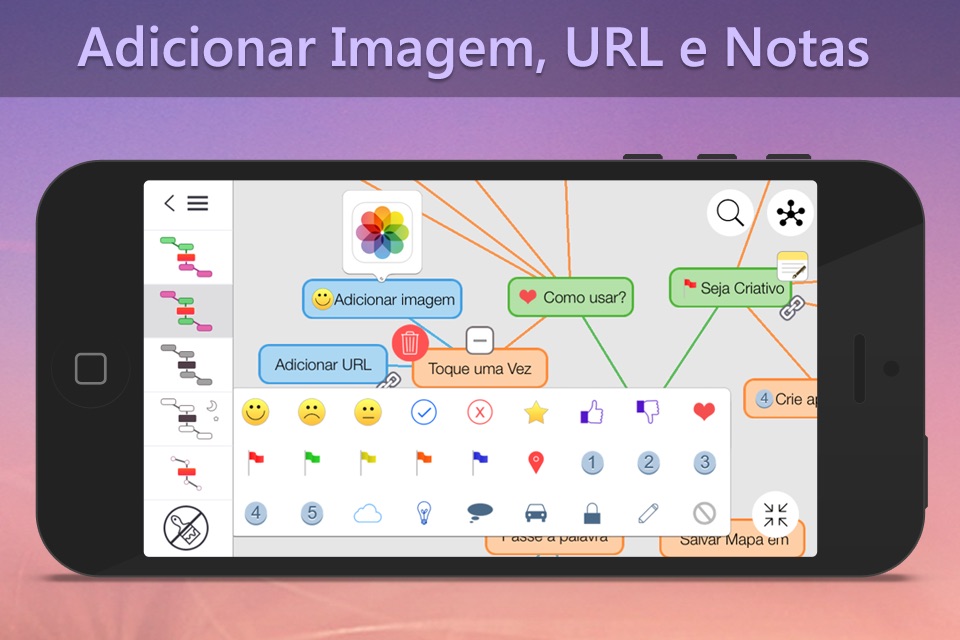Mind Vector app for iPhone and iPad
Mind Vector is the most popular choice for collaborative mind mapping. Use this tool to create, share and edit your mind maps using iPhone, iPad and Apple Watch!
All your maps and nodes from built-in app will appear on Apple Watch instantly.
“Brainstorming sessions are all about creating great visual cues that will spur you on to new ideas and Mind Vector does a great job of this.” appPicker Review
DESCRIPTION:
Mind Vector is the best mind mapping software for all your needs. Whether you want to take minutes of the meeting, classroom notes, project plans, site map or presentations, Mind Vector is the right choice.
Mind Vector on iOS allows you to put all your ideas in one place and convert them into actionable plan. You can also sync and save all your mind maps using Free Mind Vector Cloud and view the same map on Mac. You can also use the app as a stand-alone application if you do not want to use the Free Cloud.
Feature Highlights:
- Create and edit unlimited mind nodes and maps
- Visualizers to view and analyze maps
- Easily sync maps with your free online account
- Cut, copy & paste ideas
- Tap and hold to group ideas
- Simply drag and drop ideas to other
- Maps can be created stand-alone (without online account)
- Collapse and Expand idea branches
- Smart search for easy navigation
- Undo Redo to quickly alter your maps
- Share maps directly from the device
- Multi-touch support for drag & drop, zoom, pan
- Add icons, colors, line styles and map themes
- View and edit notes, links, tasks and attachments on ideas
- Fastest way to plot ideas
- Export maps in CSV, PDF and PNG format
- Save map to Gallery or Mail it
- Add images and photos to idea
- Add background color of your choice
- Add Image as your map wallpaper
- Copy nodes from one map to other
- Import/Export maps to iCloud, Dropbox & Mind Vector Cloud
- Collaborate map with your friends or colleagues
- Available on MAC & Web too
- Compatible with Latest iOS
- Excellent Technical Support
- Available in English, Chinese, Spanish, French, Italian, Portuguese, Dutch, Russian, German and Japanese
Mind Vector allows you to plot your ideas, at the “speed of thought”. Whether you are a busy professional or a student, Mind Vector will ensure that you never lose your BIG IDEA.
Plotting your ideas in a mind map is the smartest way to remember them. You can also share your brilliant idea with friends or colleagues and improvise to convert it into actionable plan.
Your favorite mind mapping tool is now available with one time in-app purchase for unlimited access!
Pros and cons of Mind Vector app for iPhone and iPad
Mind Vector app good for
Good value product. Have spent more gotten less for other products
Very easy to use and there is everything you need to create mind maps.
This is an incredibly helpful app with the full ability to edit and link to a computer to do it up on either... Free.
Have had the app for a couple days now and its proving very helpful to put my ideas down and see the bigger picture. Very easy to use once I saw the quick tutorial. Def recommend it!
I am thoroughly enjoying this app and the accessibility of the flow charting/mind mapping concept. I would like to see some improvements in the app in the areas of inserting text and the freedom to create your own finished visualizations. There needs to be an option of adding more than one line of text, creating custom designs for the finalized charts, and having more than one major category per chart. I would like to see a feature that allows multiple charts to overlap and be integrated into each other, Venn diagram style. Overall I would recommend, and have recommended, this app to friends but I am hopeful the developers will continue to improve.
Some small improvements could be made. However, in general, its a nice little app to have to brainstorm new ideas.
Some bad moments
I love this app/web UI from moment one; so much I purchased a subscription & sharing it with a collaborative group. HOWEVER, all edits/updates on the web UI do not save (even though you hit the save button countless times, got back to home or logout-in repeatedly), nor push out to cloud & into the apps! Ive lost many hours of work already on multiple occasions, and 24 hrs later with a detailed accounting/troubleshooting of the issues message to MV support, I have not received a response back. 5-star potential, 1-star review until this actually functions correctly.
Couldnt create more than one mind map without being forced to purchase the full version. Every time I opened the app, it asked me to review. Ive had the purchased version for less than 24-hours; I have no idea of its functionality as of yet. Im really just writing this review so the thing will leave me alone each time I open it.
Whats the point of the app being free when it forces you to pay to even create anything. The app is absolutely useless if you do not want to pay. Waste of time.
Half the time, the colour changer for the bubbles doesnt work. DO NOT GET.
The free version seems to do the trick, I need to use it more before I decide if I would spend money on the full version.
Isnt free, if you want to print it or send it to your email, you will have to register more than 2 dollars a month, crazy people.
Usually Mind Vector iOS app used & searched for
vector,
mindnode,
brainstorm,
vektor,
vector 2,
mind map,
mind mapping,
mindmap,
flow chart,
vector free,
flowchart,
vector hd free,
brainstorming,
vector2,
mind vector,
vector hd,
brainstorming free,
and other. So, download free Mind Vector .ipa to run this nice iOS application on iPhone and iPad.